Want to learn how to embed Instagram feeds on WordPress the easy way?
Cross-promoting your Instagram posts on your website helps you reach tons of people and keep them engaged. But directly embedding Instagram content into WordPress sites can be tough.
The good news?
Using our 10+ years of social media marketing expertise, we’ll show you how to embed your Instagram feed on WordPress.
Just follow this video tutorial to grow your audience and increase sales for your business using Instagram.
👇 Learn more about the Instagram Feed Pro Plugin:
https://smashballoon.com/instagram-feed/?utm_medium=Video-Desc&utm_source=YouTube&utm_campaign=How%20to%20Embed%20Your%20Instagram%20Feed%20on%20WordPress%20Easiest%20Way
Check out our blog post on How to Embed Your Instagram Feed on WordPress:
https://smashballoon.com/how-to-embed-your-instagram-feed-on-wordpress/?utm_medium=Video-Desc&utm_source=YouTube&utm_campaign=How%20to%20Embed%20Your%20Instagram%20Feed%20on%20WordPress%20Easiest%20Way
🔔 Subscribe to our YouTube Channel for our latest updates and tutorials!
https://www.youtube.com/channel/UC_dpcpRbZL_OBrGYHG7L5bA?sub_confirmation=1
👇 Check out our other products below:
Facebook Feed Pro:
https://smashballoon.com/custom-facebook-feed/?utm_medium=YouTube&utm_source=Video-Desc&utm_campaign=How%20to%20Embed%20Your%20Instagram%20Feed%20on%20WordPress%20Easiest%20Way
Instagram Feed Pro:
https://smashballoon.com/instagram-feed/?utm_medium=Video-Desc&utm_source=YouTube&utm_campaign=How%20to%20Embed%20Your%20Instagram%20Feed%20on%20WordPress%20Easiest%20Way
📖 Video Chapters
00:00 – Introduction
00:26 – Installing Instagram Feed Pro
01:00 – Creating an Instagram Feed
03:30 – Customizing the Feed
07:43 – Embedding to WP Web Page
09:15 – Embedding to Footer Widget